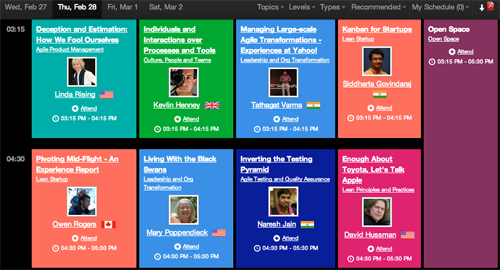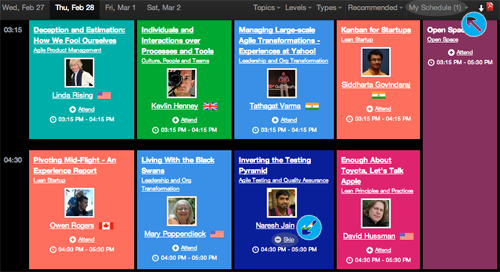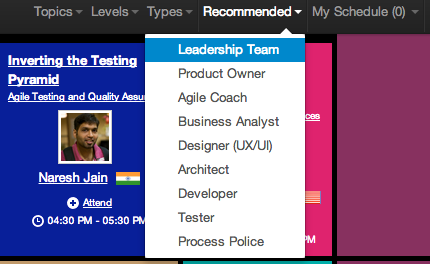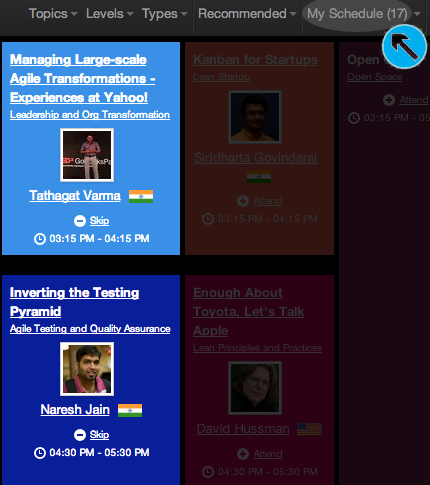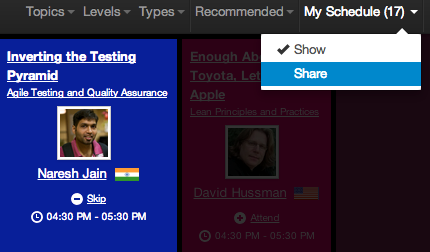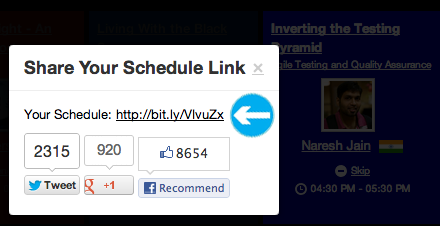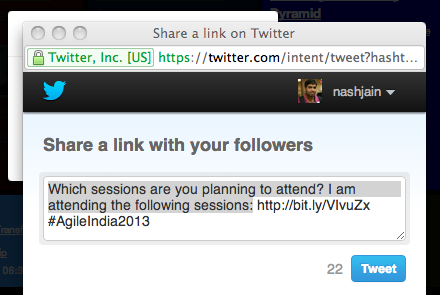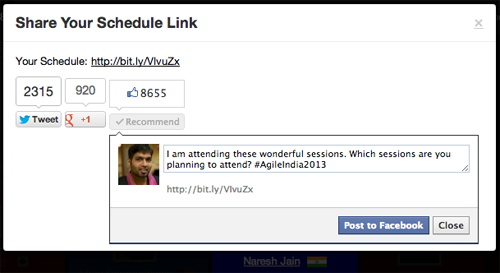Share your Agile India 2013 Conference Agenda with your Network
In BetterConf, we have a feature which allows participants (or anyone for that matter) to select which sessions they plan to attend, create a custom URL and share it with their network.
Step 1: You visit the conference schedule.
Step 2: Click on the “Attend” icon to select a specific session.
If you want to de-select the session now, click on the “Skip” button. Also you’ll notice that on the top right hand corner, “My Schedule” shows (1) indicating that you have added 1 session to your schedule.
Step 3: Like this you can go through the program and select all the sessions you are interested in attending. Alternatively, based on your role, we’ve created a list of recommended sessions.
Once you select any role, the respective session will be highlighted, while the rest of them will be grayed out.
Now, you could skip some sessions and add some other sessions.
Step 4: Once you’ve selected all your sessions, you can select “Share” from the “My Schedule” drop down.
Selecting “Share” will bring up:
Note that we’ve generated an unique, short-url for you.
Step 5: Share this link on Twitter, Facebook or GooglePlus
or
Please make sure you keep the #AgileIndia2013 hashtag.